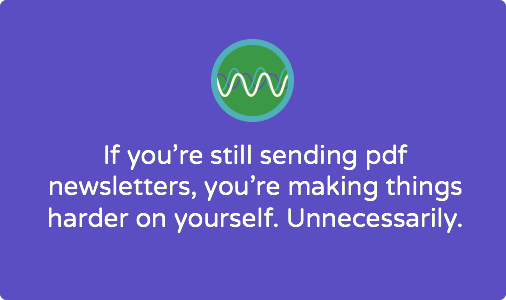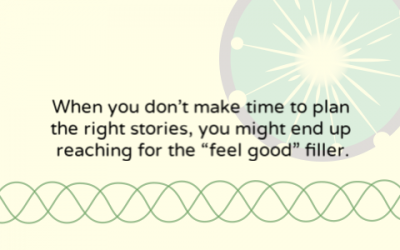Does your nonprofit still send your newsletter as a PDF attached to an email? If you ditched PDF newsletters long ago, this question might seem ridiculous, but some nonprofits are still sending pdf newsletters, and that’s a problem. Sending PDF newsletters wastes resources, time and opportunities to improve and fine tune your electronic communications.
As Marnie Grona previously explained for the Nonprofit MarCommunity blog, misusing PDFs puts your nonprofit communications at risk, so it’s important to carefully choose the right tool for the job.
The problems with pdf newsletters
Isaac Shalev, of Sage 70 recently wrote an excellent post describing the problems and limitiations of PDF newsletters and kindly gave me permission to republish the core points here for moflow blog readers:
Poor Deliverability
Many spam filters or attachment filters will block PDF file attachments, especially if they’re sent from personal accounts to many recipients. And that’s often what you’re reduced to, since major e-newsletter services like Mailchimp and Constant Contact won’t allow you to attach PDFs. Additionally, PDFs require additional clicks to access, which means fewer readers are going to bother.
Poor Readability
About 66% of email is now read on mobile devices, according to a report by Movable Ink. You know what’s hard to read on a mobile phone? That’s right, a PDF file. It can also take a while to download, which means your PDF newsletter is even less likely to be read.
Media-Poor Content
Let’s say you got past the spam-blocker and onto that desktop screen. Now what? PDFs are limited. You can’t embed a video or audio file in a PDF. You can’t have animations in a PDF. Nor can you serve interactive forms or other elements. PDFs tie one hand behind your back when it comes to creating engaging, interactive, media-rich content.
Poor Tracking
Sending email is about building relationships by providing timely and useful content. To do that on an ongoing basis, email publishers need access to information about who is opening the emails they send. Opens, clicks, shares and conversions are the basic measurements of the email arena. With PDFs, much of that is lost. You can’t track PDF opens, which means that you simply don’t know how well your content is actually performing.
There are a handful of situations where PDFs do make sense, and there are methods for sending emails that link to PDF files, whose downloads can the be measured, secured, or even put behind a paywall. But for regular email newsletters, stick to HTML. With HTML newsletters you can guarantee deliverability, create emails that look great no matter what size screen they’re viewed on, and you can load them up with dynamic content, videos and more! Best of all, you can track exactly who is opening your emails, how well they’re doing, and whether they’re effectively driving your constituents to take actions that push your shared mission forward.
Isaac is a tech specialist, and I have a few points to add from my own perspective as a content creator with significantly less technical expertise:
PDF newsletter design is harder!
Many email marketing services, like MailChimp, provide clean, ready-to-use, mobile-friendly email templates. Slight tweaks to the header, fonts and colours allow you to align your email design with your organization’s visual identity. If you’re an untrained designer working in Word or Publisher (for eventual conversion into a PDF), your newsletter will look like it was designed by someone who is untrained and designing in Word or Publisher.
On the flip side, it’s relatively easy for a non-designer to create simple, beautiful HTML emails. For evidence that simple is better, see this case study about how one nonprofit increased email click-throughs by switching to a one-column email design.
PDF newsletters tend to be content-overloaded
The PDF newsletters I’ve seen always seem to be beasts in terms of content volume. When you’re staring down a multi-page, letter-sized format (usually divided into multiple rows, columns and text boxes) content development starts to become about filling space with copy – and everything but the kitchen sink gets thrown in.
Instead, take advantage of your simple HTML email design to focus on one or two main messages – and if you need to say or promote more, include a few additional links back to your website.
HTML newsletters give you more flexibility
With HTML emails, you are less bound by a cumbersome process and can concentrate on delivering value in a timely manner. Do you have something unexpected to say or announce that you know your readers will value? Go ahead an insert a previously unplanned email into the lineup. Say goodbye to the politics and agony of deciding what gets included in a monthly or (gasp) quarterly publication with necessarily rigid deadlines.
The dominant theme from my point of view is that if you’re still creating and sending PDF newsletters in 2015, with so many superior free or cheap alternatives available, you are making things harder on yourself – unnecessarily.
Finally Marc Pitman, the Fundraising Coach makes a beautiful point about how to treat your readers:
“I like to have my clients communicate with donors and supporters like they’d communicate to their friends. Would you ever send a PDF to your friends on a monthly basis? No! Why? Because they wouldn’t open it up and read it, would they? Then why are you inflicting one on your donors?”
In case you still need convincing, Isaac also shared the following two articles. It’s worth noting that the most recent of the two is dated 2010; at this point, many are assuming PDF newsletters are already extinct. But as recently as two weeks ago, I witnessed evidence that they are not!
- Five Reasons PDF Email Newsletters Don’t Work
- 5 Reasons to upgrade your newsletter from PDF or Outlook to HTML email
If you’ve read this far and are NOT sending a PDF newsletter, I’m guessing you know a nonprofit who is. So please share this article with them!
There are likely many more reasons to stop emailing pdf newsletters and many more benefits of moving to a proper html email. What have we missed? Please share in the comments!