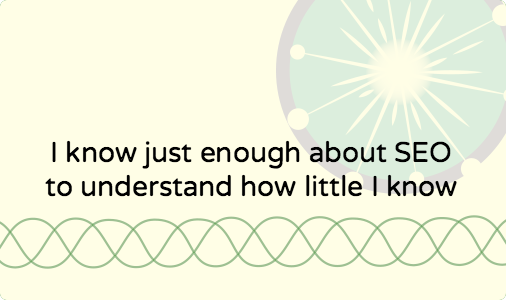In the last few months, I’ve been fielding many questions about blogging and content marketing. One of the questions I received recently is, “What are some timesavers for creating content from mobile devices?”
I work from a home office and like to do most of my writing at my desk. However, blogging requires much more than just writing. And there are a number of apps for blogging that can help with idea generation, content curation, blog post formatting, etc., that will save you time and keep your momentum going – wherever you are.
Here are my top two tools for blogging on the go:
Evernote
I use Evernote to:
- Start jotting down blog post ideas
- Capture related links and resources
- Outline posts
- Draft/write posts
A few months ago, I finally transitioned away from using Microsoft Word for blogging. Evernote offers a desktop application, a browser version and a mobile app. Though I do most of my writing at my desk, this flexibility allows me to makes notes and update my drafts at any time, wherever I am, whenever inspiration strikes.
Also, I no longer need to organize and transfer my files onto my laptop before heading out to a coffee shop or coworking space. And I love that Evernote allows me to work offline and then sync when I’m connected again. This is a key feature for me; internet connectivity problems don’t stand in the way of my ability to keep working.
Notebook and pen
Admittedly, this is a departure from the ‘app’ side of things, but a valuable tool nonetheless! When I really need to kick-start the flow of ideas, nothing beats a little brainstorming or mind mapping with pen and paper. I usually have a notebook with me, and sometimes it just makes more sense to use it!
To answer this question more fully, I asked a group of established bloggers for suggestions:
Apps for organizing ideas and files
Joe Waters shared these suggestions on his blog, Selfish Giving [and agreed to share them here]:
“Pocket: When I find something interesting that I want to save for later, I save it to Pocket. The Pocket bookmarklet for Chrome makes it super easy to save anything. I have a tag for just ‘blog ideas’.
Dropbox: When my ideas have files, I store everything in Dropbox, including PowerPoints, PDFs, Word Docs, photos and more.”
Apps for making notes and formatting posts
“Apple Notes gives me the fastest note taking option when at an event or meeting or when an idea pops into my mind. I use Evernote then to clip articles or refine the content (from Apple Notes). Once in a more focused state I use the app to create a draft or to publish depending on timing. The flow I realize is a bit much for some but it works for me. Also the WordPress app helps so when I have time to incorporate pics, links, etc it’s already in the draft.”
-Mordecai Holtz, No Holtz Barred
A content curation app
“I am loving Meddle. It’s not a substitute for actual full scale blogging, but it allows me to regularly put my thoughts out about things that I read. As I read something, I can highlight a line or paragraph, write my own thoughts about the article, and publish it on the fly. It will automatically capture your thoughts, and also put it out on Twitter, Facebook and/or LinkedIn and/or personal contacts. It’s not limited to 140 characters, so you can be thoughtful about what you put out. You can see it on my website under the tab ‘my thoughts’.”
-Susan Detwiler, The Detwiler Group
What are your preferred apps for blogging on the go?
What else works for you? One more option is the Google Drive app, but since I’m all set up and organized in Evernote, I haven’t really experimented with it. What apps do you use for blogging from mobile devices?

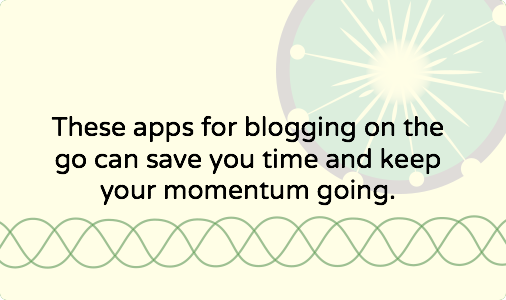
![Writing stories? Here’s help with your email outreach [swipe copy]](https://moflow.ca/wp-content/uploads/2017/12/StoryWritingEmailSwipeCopy.png)